About Windo
Windo is a no-code online store creator solution for solopreneurs, small businesses, influencers, creators, small and mid-sized sellers, and teams. Get started with your online store within minutes!
Creating Bulk/Multiple Products in Your Windo Store
Windo allows users to create or upload multiple products at the same time. Follow the steps below to create multiple products at once.
Note: Bulk Product Creation is a premium feature. It is available only on the web version of Windo.
Open your browser. Go to https://www.getwindo.com/.
On the left-hand side sidebar, click on the Products dropdown. This will open up a menu.
Click on Bulk Upload Products.
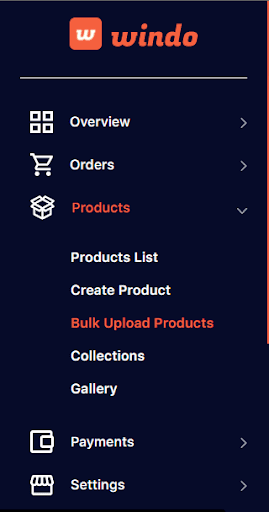
You will now have to upload a .csv, i.e., an Excel Workbook file containing your products.
To download the product template of this file, click on the XLSX template link under the title.

Save the downloaded product template file on your machine.

Next, open the template file in Excel. Click on Enable Editing on the top notification bar in Excel.

Edit the template according to your products.

Save the template file.
Open the Bulk Upload Products page again.
Click on Add. You can even drag and drop your file into this box.
Choose your file and click Open.

Make sure the box now shows the file name you chose.
Click on Continue.

Windo will now show you a preview of the uploaded products. Before you continue, please confirm whether the products have been uploaded correctly.

Finally, click on Save and Add Products.
Next, on the sidebar on the left, click on Products List under the Products menu.

You will now see all your uploaded products here.

You have now successfully uploaded bulk products to your Windo store.